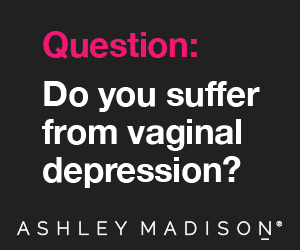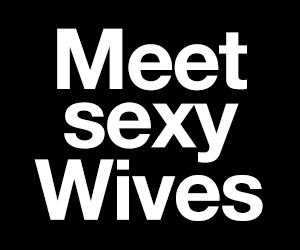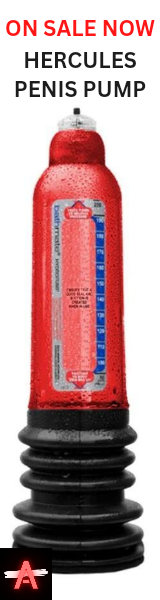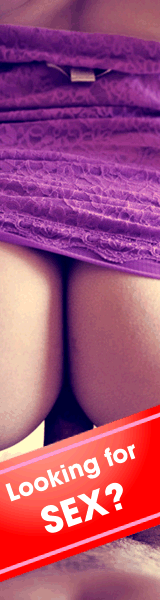Cumm Ads FAQ
If you are thinking of registering on our site we would suggest you use an alias email, and not your actual work or home email. As we saw with Ashley Madison, any website can get hacked so rather avoid any future problems by registering an alias, then if anything happens you won’t be at risk.
A list of frequently asked questions:
1) How to reply to ads
PC
Click on the ad you want to view
Once the ad has opened go to the right hand side and you will see the contact form
Fill in the details and the answer to the captcha, and your message will be sent
It works exactly the same on a smartphone, except the reply/map box is below the ad you are viewing. Scroll down until you see it, fill in the form and send your message.
2) How to edit/delete ads
Log in to your account – Click My Dashboard at the top right of the page – Click on the ad you want to edit – Scroll down to below the ad and click the Edit link – Edit or Delete your ad
3) Emails not coming through
Add [email protected] to your email whitelist – Instructions how to do that are here – http://bit.ly/1GXOV5v
4) Getting a white screen when you try and view ads
Change the security settings for your browser so they are not as strict
5) If you want us to delete an ad for you please send us the URL of the ad and not the reference number.